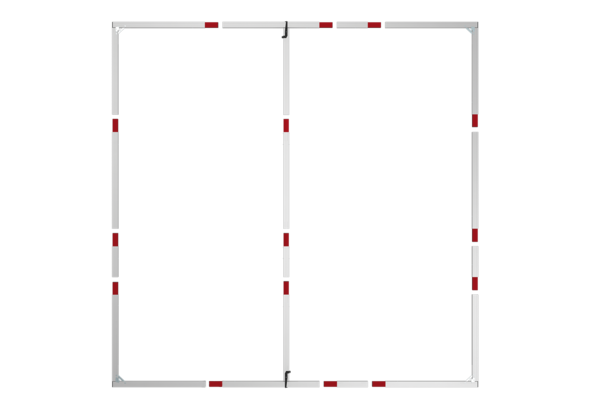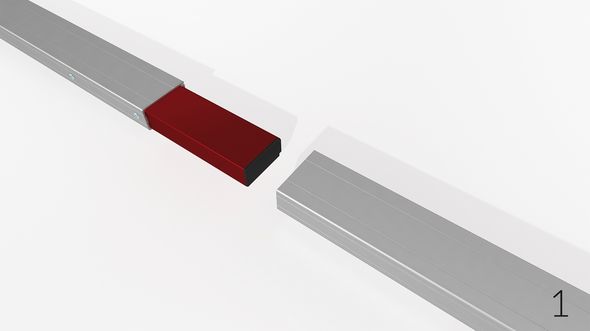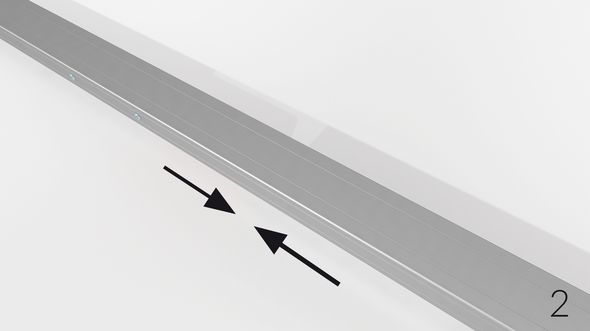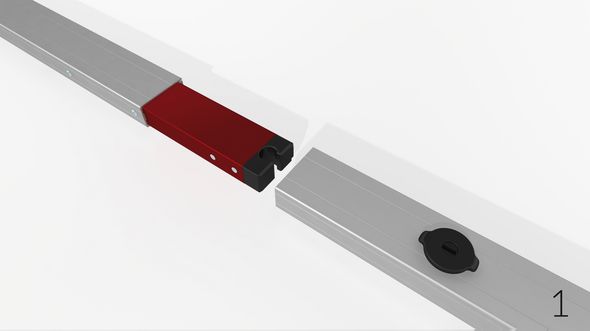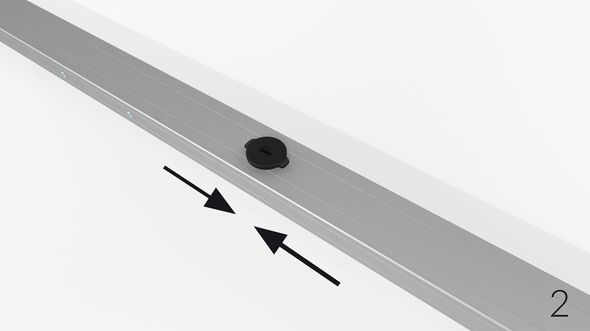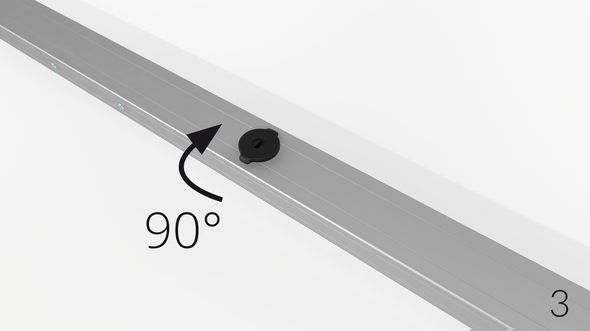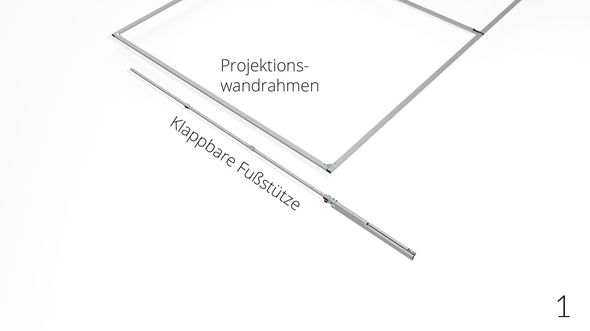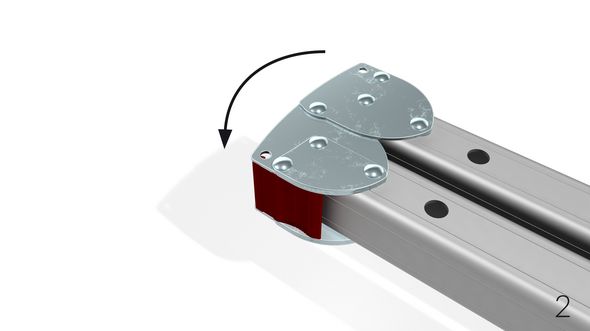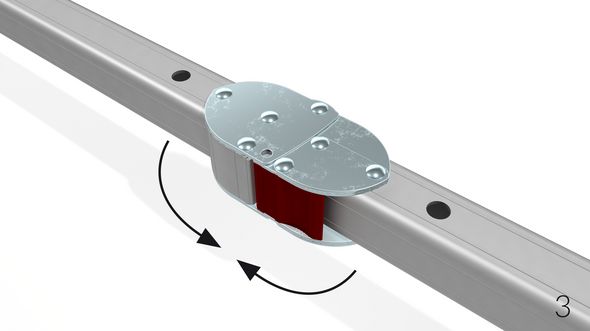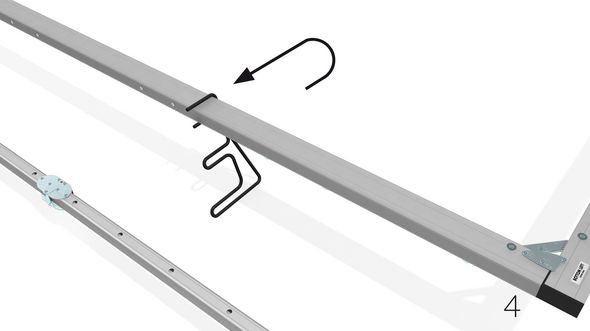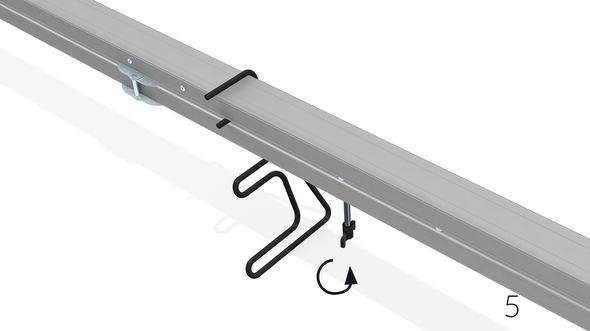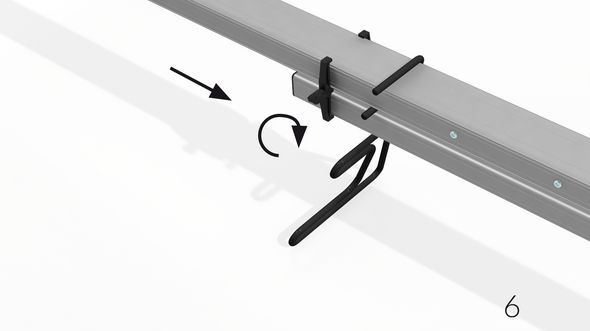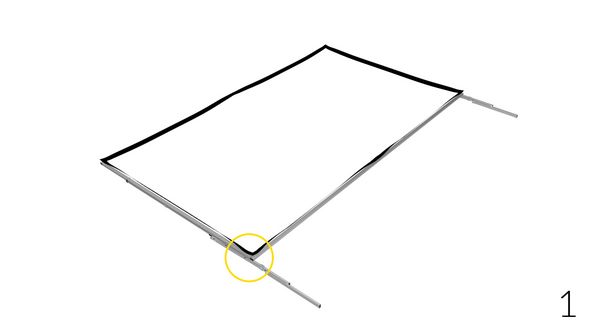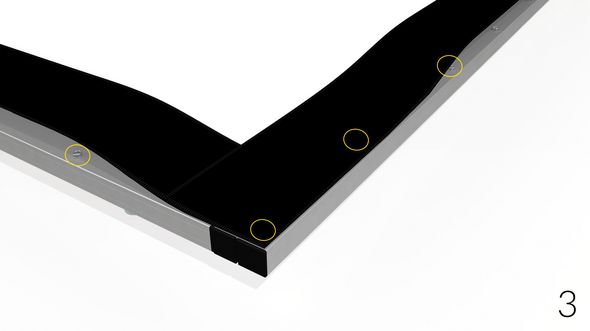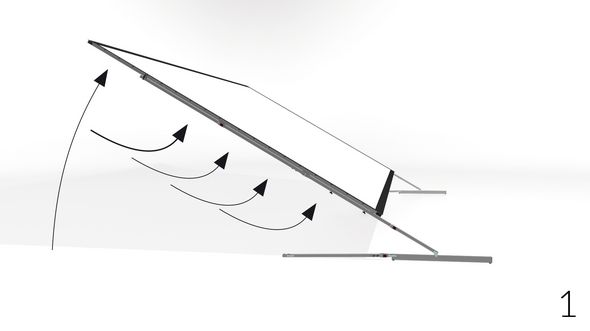Set Up
Intuitive. Simple. Safe.
Setting up a Vario projection screen is as simple as it sounds even for low utilization users.
Frame set up
All components of the mobile projection screen are labeled.
For assembly, start with the basic frame. Unfold the corner elements 1 to 4. Do not engage the shear joints now and lay out the components according to their labeling. The standard elements 5 (110cm) and supplementary frame components 6 (below 110cm) have to be inserted according to their labeling (see sketch above). In case of two supplementary frame components 6 and (6) per frame side, the standard elements 5 (110cm) have to be placed in between of the two supplementary frame components 6 and (6). Engaging the shear joints ensures the maximum screen stability.
Connection types
Depending on the application and screen size two different connection types are available for VARIO.
Mounting
1 First open the vertical elements of the legs (with holes) 2-3 The snap joints engage automatically.
4 To secure the legs by a single person, we recommend the use of set up supports. Slide on with the upper round steel fork two set up supports each on the legs and center supports. Lay on the legs on the bottom bow and align the hole pattern matching the connection points at the desired
set-up height. (Please follow the separate instructions for set up support).
5 The feet are secured with two wing screws on the lower vertical frame element and the clamp connectors are attached at the top
of the feet.
Set up
1 Lift the projection screen with one person at each of the top corners and put it up by supporting the screen along the vertical frame elements.
To avoid mechanical overload and damage of the screen elements and legs with large screens or high set-up height, the screen has to be raised with an appropriate number of persons or rather by using hoisting devices.
2 Raise the telescopic support.
3 Untighten the wing screws.
4 Bolt the telescopic support with the wing screw M8x50mm (yellow).
5 Finally retighten the telescopic support clamp.