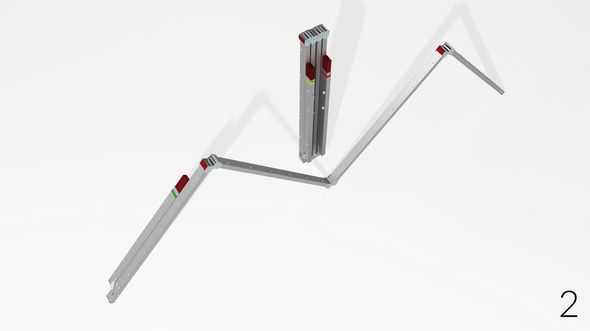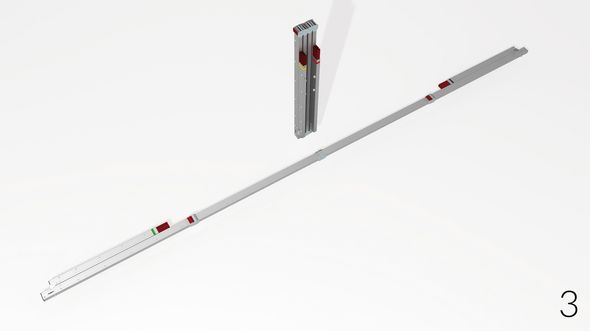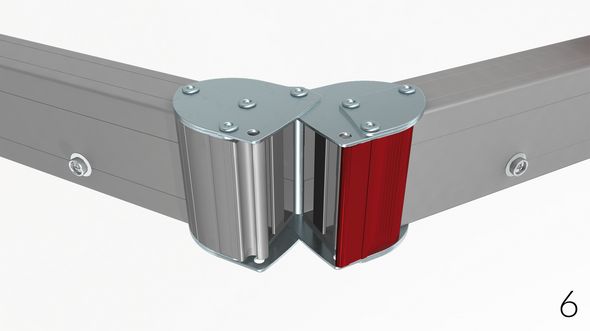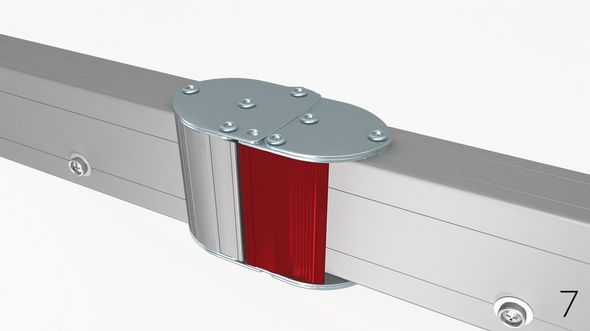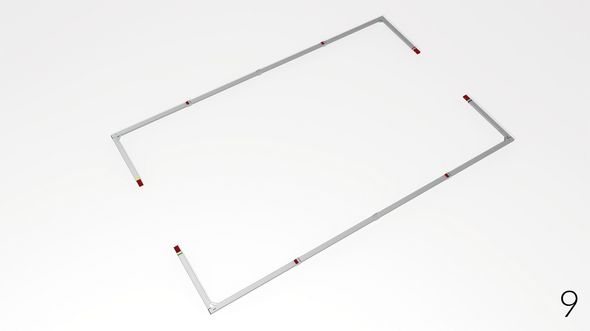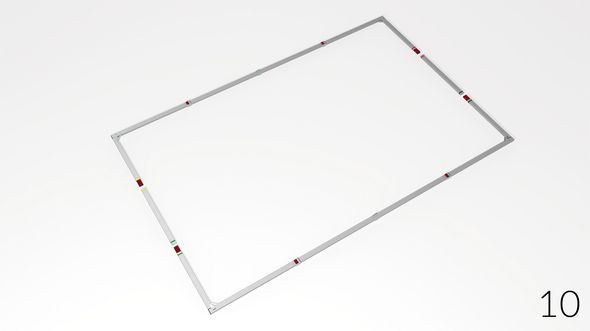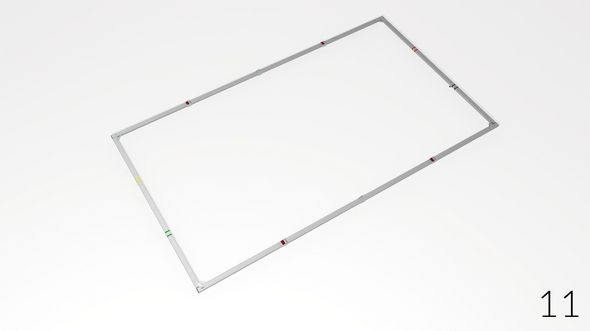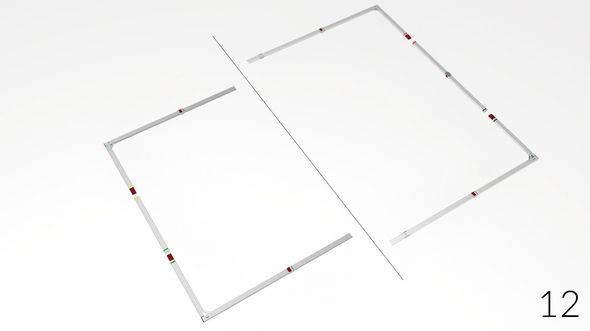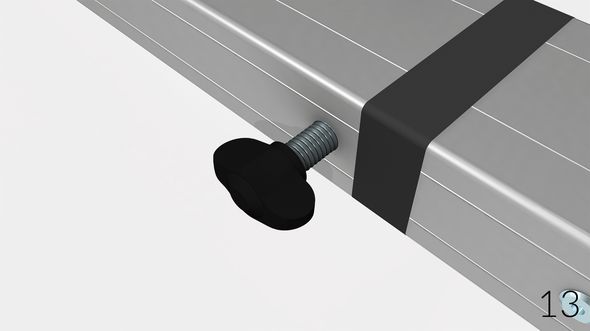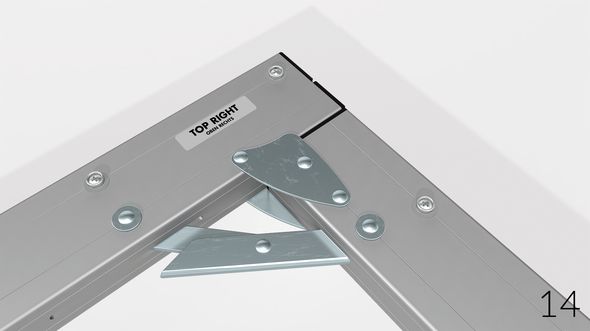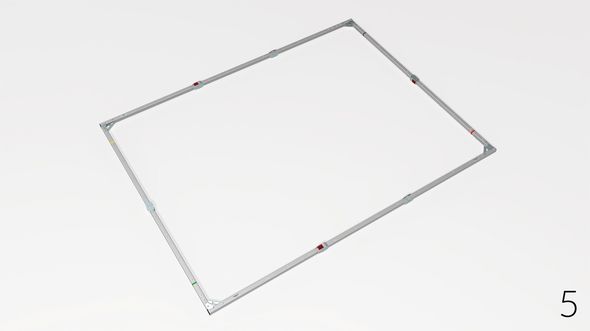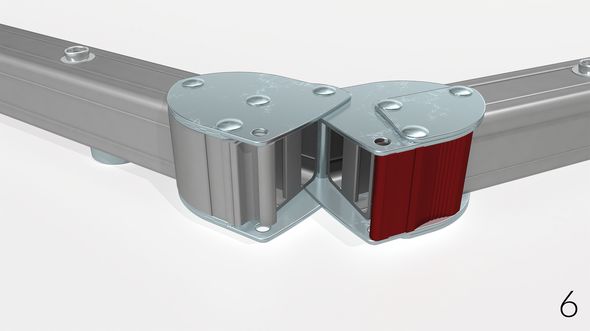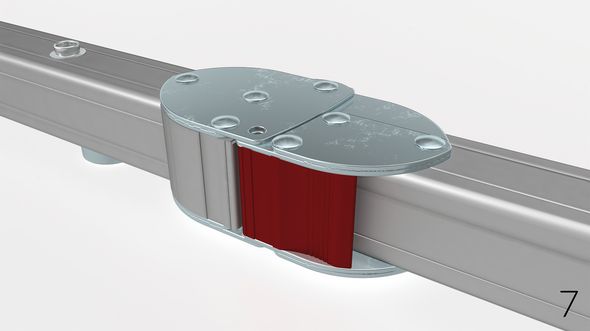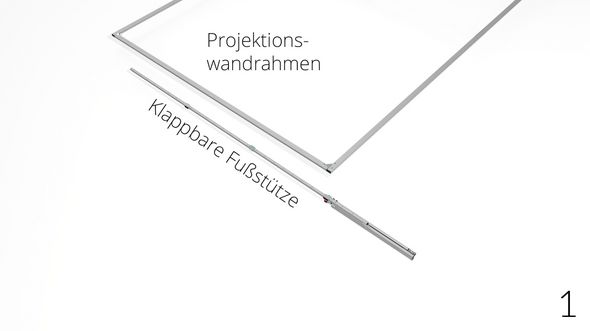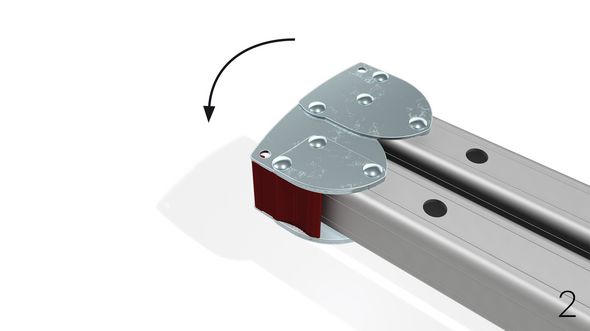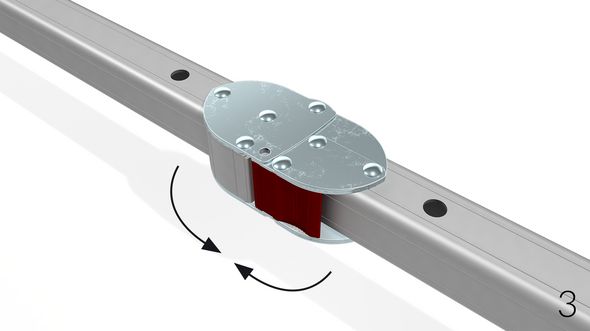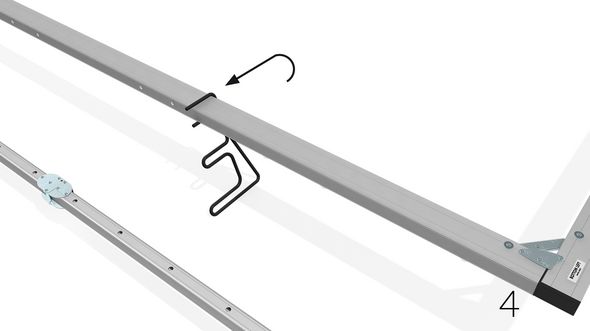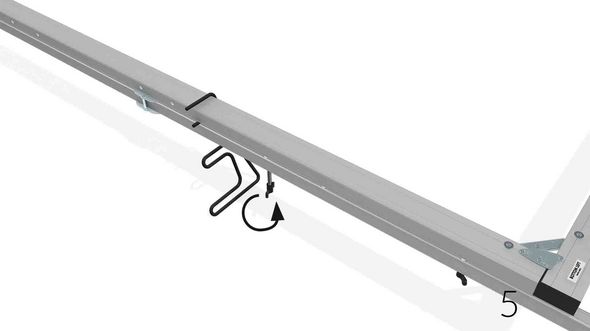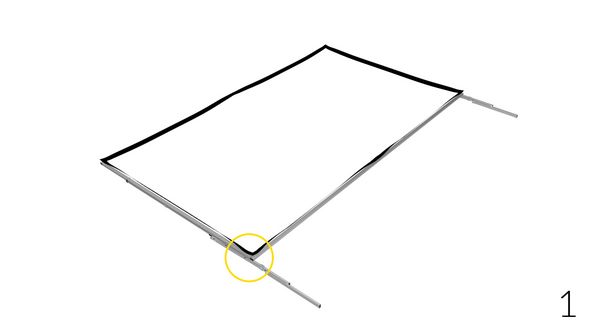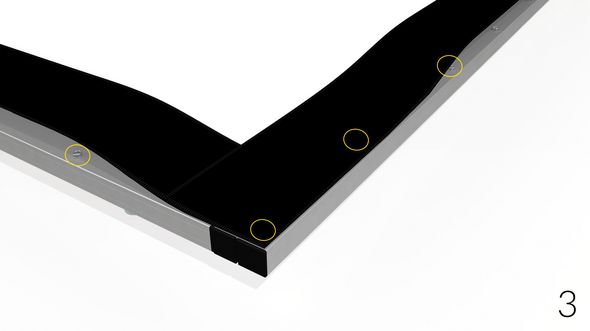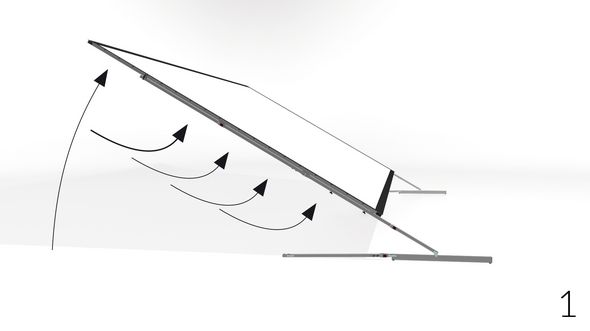Montage
Intuitif. Simple. Sûr.
Installer un écran de projection Monoblox® est aussi simple que ça en a l'air, même pour des utilisateurs inexpérimentés.
1-7 déplier la cadre horizontalement de façon à ce que les joints cliquets se bloquent automatiquement. Écarter les parties supérieures et inférieures jusqu'à ce que les joints des montants verticaux se bloquent en position. Le cadre d'un système Monoblox 64 comprend deux segments horizontaux et verticaux qui doivent être assemblés et sécurisés à l'aide de petites vis papillon.
8-9 Étendre la toile sur le cadre, côté projection sur le dessus. S'assurer que l'étiquette “Oben-Top“ est bien sur la partie haute du cadre. Assurer les pressions de la toile une par une, en commençant par un coin.
10-12 Positionner et fixer les pieds à la hauteur souhaitée par rapport au cadre. Utiliser les vis papillon fournies.
Mounting legs
1 First open the vertical elements of the legs (with holes) 2-3 The snap joints engage automatically. 4 To secure the legs by a single person, we recommend the use of set up supports.
Slide on with the upper round steel fork two set up supports each on the legs and center supports. Lay on the legs on the bottom bow and align the hole pattern matching the connection points at the desired set-up height. (Please follow the separate instructions for set up support). 5-6 The feet are secured with wing screws on the vertical frame elements.
Set up
- Lift the projection screen with one person at each of the top corners and put it up by supporting the screen along the vertical frame elements. To avoid mechanical overload and damage of the screen elements and legs with large screens or high set-up height, the screen has to be raised with an appropriate number of persons or rather by using hoisting devices.
- Raise the telescopic support.
- Untighten the wing screws.
- Bolt the telescopic support with the wing screw M8x50mm (yellow).
- Finally retighten the telescopic support clamp.